Hunt Group Members
Overview
A Hunt Group is a way to ring a group of phones, either in sequence or in parallel.
Hunt Group Selection
Before adding Hunt Group Members, you must first choose the hunt group to modify from the dropdown in the top left of the screen.
Tip: If the Hunt Groups were updated and are not visible in the list, reload the list by picking any group and pressing refresh or by navigating to a different screen and back again.
Adding a New Hunt Group
1) After choosing a Hunt Group, click the New Hunt Group Member button and fill out the row.
Tip: Unlimited members are supported.
|
Property |
Description |
|
Name (Required) |
The descriptive name of the number to ring. |
|
Number (Required) |
The number to ring, which can be any valid extension or 10 digit number. |
| Enabled | Whether or not the number will be active within the Hunt Group. |
| Position |
Only valid for LINEAR type. Each number will ring for Ring Interval seconds. If not picked up, the call will proceed with ringing the next number from smallest to largest in the position sequence until there are no more numbers to call. At that point, the call will be sent to the Unavailable Destination |
|
Ring Interval (Required) |
For a LINEAR type, the number of seconds the call will ring. For a RINGALL type, all enabled numbers will ring simultaneously for the set number of seconds. If not picked up, the call will be sent to the Unavailable Destination |
Enabling/Disabling Hunt Group Members
To disable/enable a hunt group member, double-click on the member's row and disable/enable the checkbox under "Enabled".
Disabling a Hunt Group Member is useful when one or more members may become unavailable or just not necessary to ring them for a certain period. When the member becomes available again, edit the record to set it back to Enabled.
Removing Hunt Group Members
1) Click on the red X, next to the member's name
2) In the dialog, click OK to delete.

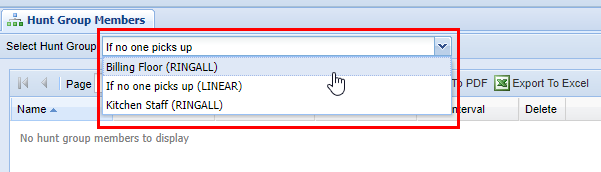
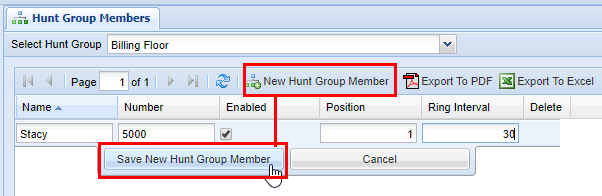
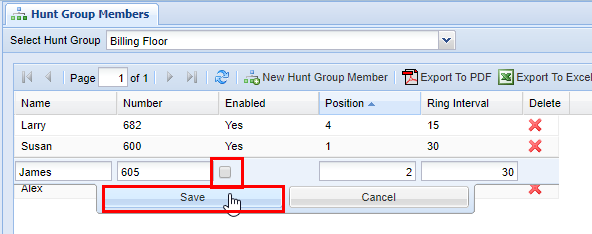
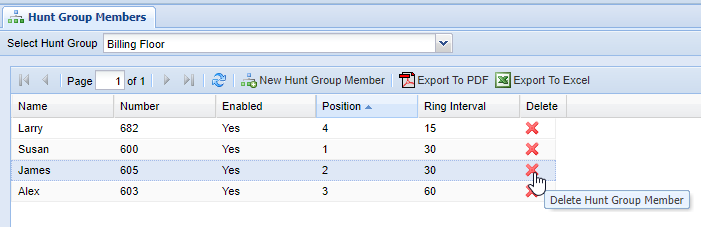

No Comments